Google Ads is a cornerstone of digital marketing for many B2B companies, offering a highly targeted way to connect with potential clients and drive meaningful conversions. One of the most powerful tools within the Google Ads platform is bid adjustments, which allow advertisers to fine-tune their bids based on specific criteria like device type, location, audience, or time of day. These adjustments can significantly impact campaign performance, particularly in the nuanced world of B2B marketing, where targeting the right audience at the right time is critical.
In this article, we’ll explore what bid adjustments are, how they influence campaign outcomes, and the best strategies for analyzing and optimizing their impact in B2B Google Ads campaigns.
1. Understanding Bid Adjustments in Google Ads
Bid adjustments are percentage changes applied to your bids for specific criteria. They enable you to increase or decrease your maximum cost-per-click (CPC) bids for certain conditions, ensuring your ads reach the right audience under the most advantageous circumstances.
Types of Bid Adjustments:
- Device Adjustments: Adjust bids based on the device type (desktop, mobile, tablet).
- Location Adjustments: Target specific geographic areas with higher or lower bids.
- Audience Adjustments: Tailor bids for different audience segments, such as retargeting lists or in-market audiences.
- Time of Day/Day of Week Adjustments: Increase bids during peak performance hours or days.
- Demographic Adjustments: Modify bids based on age, gender, or household income.
- Ad Schedule Adjustments: Bid differently for specific hours or days of the week.
- Interaction Adjustments: Focus on interactions like calls for campaigns designed to drive phone conversions.
2. Why Bid Adjustments Matter in B2B Campaigns
In B2B marketing, the buyer's journey is typically longer and involves multiple stakeholders. This complexity makes precision targeting essential, and bid adjustments provide a mechanism to reach decision-makers effectively.
Key Benefits of Bid Adjustments:
- Better ROI: Allocate budget to high-performing segments for improved cost efficiency.
- Enhanced Targeting: Focus on the most relevant audiences, devices, or locations.
- Optimized Ad Spend: Reduce wasted spend on low-performing segments.
- Improved Conversion Rates: Ensure your ads are shown to the right people at the right time.
Example:
A B2B SaaS company might find that decision-makers are more likely to engage with ads during business hours on desktop devices. By increasing bids for these specific conditions, the company can maximize conversions while minimizing wasted spend.
3. How to Analyze the Impact of Bid Adjustments
To measure the effectiveness of your bid adjustments, you need to track performance metrics and evaluate their impact on campaign outcomes. Here’s how to analyze the impact:
1. Define Key Performance Indicators (KPIs)
Identify the metrics that matter most for your campaign goals, such as:
- Click-Through Rate (CTR): Measures ad engagement.
- Conversion Rate: Tracks the percentage of clicks that result in a desired action.
- Cost Per Click (CPC): Determines how much you're paying for each click.
- Return on Ad Spend (ROAS): Evaluates the revenue generated for every dollar spent on ads.
2. Segment Performance Data
Use Google Ads reporting to break down performance by criteria like device, location, or time of day. Compare the metrics before and after applying bid adjustments.
3. Evaluate Incremental Changes
Assess whether the bid adjustments resulted in incremental improvements in key metrics. For example, if you increased bids for mobile devices, check if mobile traffic and conversions increased proportionally.
4. Use Experimentation
Run experiments in Google Ads to test different bid adjustments. For example, create a campaign experiment to compare performance with and without a location-based bid adjustment.
4. Strategies for Effective Bid Adjustments in B2B
1. Device-Based Bid Adjustments
In B2B marketing, desktop users often convert at higher rates than mobile users because decision-makers typically conduct in-depth research on larger screens. Adjust your bids accordingly.
- Strategy: Increase bids for desktop traffic if it shows higher conversion rates. Decrease bids for mobile if mobile traffic has lower engagement.
- Example: A B2B engineering firm increases desktop bids by 25% after noticing that 70% of conversions occur on desktops.
2. Location-Based Bid Adjustments
Certain geographic areas may yield better results, especially if your product or service targets specific regions.
- Strategy: Increase bids for high-performing locations and reduce bids for underperforming ones.
- Example: A software company increases bids by 20% in urban centers where key industries are concentrated, while reducing bids in rural areas with less demand.
3. Time-Based Bid Adjustments
B2B buyers often engage with ads during business hours. Analyze when your ads perform best and adjust bids for those times.
- Strategy: Increase bids during peak hours and reduce them during off-hours to optimize ad spend.
- Example: A consulting firm increases bids by 30% between 9 AM and 5 PM on weekdays, when decision-makers are most active.
4. Audience-Based Bid Adjustments
Leverage audience targeting to prioritize specific groups, such as remarketing lists, in-market audiences, or custom segments.
- Strategy: Increase bids for remarketing audiences who have previously visited your site or engaged with your content.
- Example: A cybersecurity provider raises bids by 50% for users who downloaded a whitepaper, as these leads are more likely to convert.
5. Common Challenges and How to Overcome Them
While bid adjustments can be highly effective, they also present some challenges. Here’s how to address them:
1. Overcomplicating Adjustments
Applying too many bid adjustments simultaneously can make it difficult to determine which changes are driving results.
- Solution: Introduce one adjustment at a time and monitor its impact before layering additional adjustments.
2. Ignoring Cross-Device Behavior
B2B buyers often research on mobile devices but convert on desktops.
- Solution: Track cross-device conversions in Google Ads and adjust bids for both mobile and desktop users accordingly.
3. Underestimating Regional Differences
Geographic differences can significantly impact campaign performance, but they’re often overlooked.
- Solution: Use location-based reports to identify high- and low-performing regions, then adjust bids to optimize results.
6. Tools for Bid Adjustment Optimization
Google Ads provides several tools to help you optimize your bid adjustments:
1. Google Ads Reports
Generate reports to analyze performance by device, location, audience, and time. Use this data to identify opportunities for bid adjustments.
2. Google Analytics
Integrate Google Ads with Google Analytics to gain deeper insights into user behavior and conversion paths.
3. Bid Simulator
Use the Bid Simulator tool to estimate the potential impact of different bid adjustments.
4. Scripts and Automation
Set up automated rules or scripts to adjust bids based on performance thresholds, saving time and ensuring consistent optimization.
7. Measuring Long-Term Impact
To understand the full impact of your bid adjustments, evaluate long-term metrics such as:
- Lead Quality: Assess whether bid adjustments are attracting high-quality leads that convert into sales.
- Sales Cycle Acceleration: Determine if targeting specific times or devices shortens the sales cycle.
- Revenue Growth: Track revenue generated from campaigns with bid adjustments versus those without.
Conclusion
Bid adjustments are a powerful tool for fine-tuning B2B Google Ads campaigns, enabling you to allocate budget strategically and reach high-value audiences. By analyzing performance data, testing adjustments, and continuously refining your strategy, you can maximize the ROI of your campaigns.
In the complex world of B2B marketing, where precision and efficiency are paramount, mastering bid adjustments can give your business a competitive edge. Start experimenting today to unlock the full potential of this feature and drive meaningful results for your B2B campaigns.
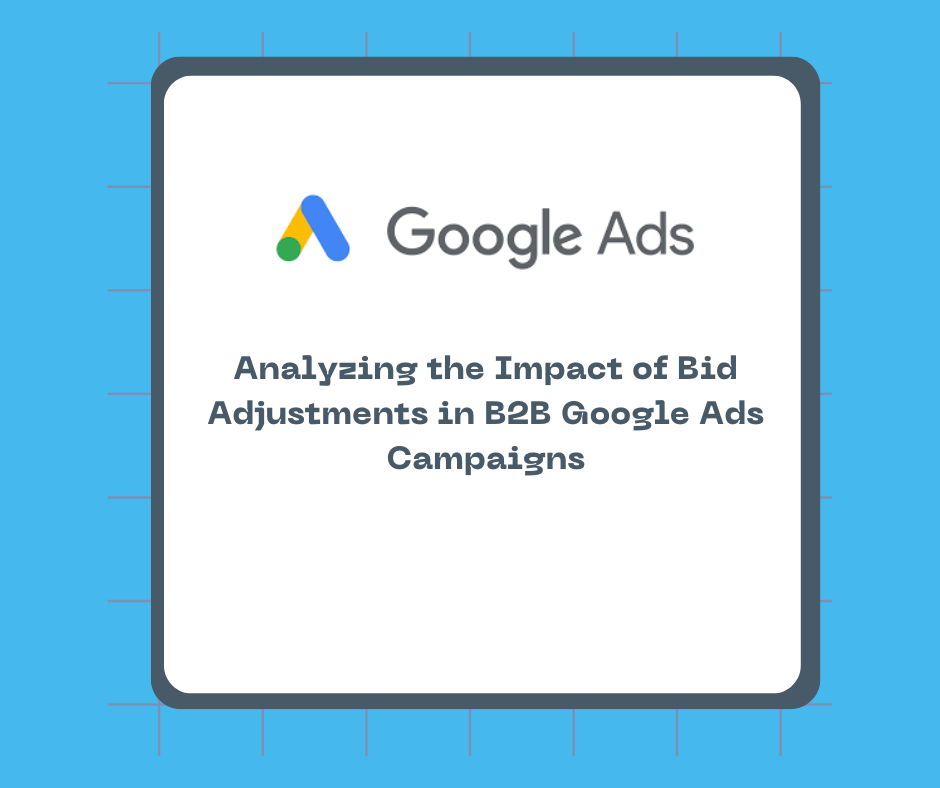

Comments