Geo-targeting is an essential strategy in B2B marketing, allowing businesses to reach their audience based on specific geographic locations. In B2B Google Ads campaigns, geo-targeting helps ensure that ads are delivered to the right audience in the right place, whether targeting a specific city, region, or even country. By using geo-targeting effectively, B2B marketers can optimize their ad spend, drive more relevant traffic, and ultimately generate higher-quality leads.
In this article, we will explore effective geo-targeting strategies for B2B Google Ads, including how to leverage location-based data, create localized campaigns, and maximize the impact of your ads by delivering them to the most relevant audience.
1. Why Geo-Targeting Matters for B2B Google Ads
Geo-targeting in Google Ads allows advertisers to show their ads to users in specific locations, from entire countries to more granular options like regions, cities, or even custom areas based on latitude and longitude. For B2B companies, whose services are often location-dependent or tailored to certain markets, geo-targeting is a critical way to ensure that ads are reaching potential customers in the most relevant geographic areas.
Key Benefits of Geo-Targeting for B2B:
- Reach the Right Audience: Targeting the correct geographic area helps ensure your ads are seen by businesses or professionals who are most likely to need your services, preventing ad spend wastage on irrelevant locations.
- Tailor Campaigns to Local Markets: Geo-targeting allows B2B companies to create localized ad campaigns that speak directly to the needs and challenges of businesses in specific regions.
- Improve Lead Quality: By targeting specific locations, you can focus on generating high-quality leads from areas where your products or services are most in demand.
2. Setting Up Geo-Targeting in Google Ads
Before diving into specific strategies, it's important to understand how to set up geo-targeting in Google Ads. When creating a new campaign, Google Ads gives you the option to define the locations where your ads will be shown.
Steps to Set Up Geo-Targeting:
- Select Your Target Location(s): Choose a geographic location where you want your ads to appear. You can target by country, state, region, city, or custom area.
- Define Radius Targeting: For more precise targeting, you can set a radius around a specific location (e.g., 50 miles around a city). This is useful if you want to capture potential customers within a certain distance of your business.
- Exclude Locations: You can also exclude certain locations to prevent your ads from showing in areas that aren’t relevant to your business. This ensures that your ad spend is allocated effectively.
3. Geo-Targeting Strategies for B2B Google Ads
Now that you know how to set up geo-targeting in Google Ads, let’s explore effective strategies to make the most of your campaigns and drive better results.
1. Target Based on Market Demand
One of the most basic but effective geo-targeting strategies is to focus your ads on geographic regions where there is high demand for your products or services. This involves identifying key markets for your business and prioritizing those regions in your ad campaigns.
-
Strategy Example: If you sell enterprise software, you may want to target regions with a high concentration of industries that rely heavily on software solutions, such as technology hubs (e.g., Silicon Valley in the US, or London in the UK).
-
Best Practice: Use tools like Google Trends or industry reports to identify regions where demand for your type of product is growing. You can also analyze your own customer data to see where your current clients are located and target similar regions in your Google Ads campaigns.
2. Use Radius Targeting for Localized Outreach
For B2B companies with a physical location or that provide services in specific regions, radius targeting is a powerful way to ensure your ads are shown to businesses in your immediate area. This is especially useful for B2B service providers, consultants, or companies with local offices.
-
Strategy Example: A B2B marketing agency based in Chicago might use radius targeting to show ads to businesses within a 50-mile radius of the city. This ensures that the ads are reaching local companies that are more likely to seek face-to-face consultations.
-
Best Practice: Experiment with different radius sizes to see which provides the best results. For example, a wider radius might generate more traffic, but a narrower radius might result in higher-quality leads from businesses closer to your location.
3. Leverage Location-Specific Keywords
To maximize the effectiveness of geo-targeting in Google Ads, combine it with location-specific keywords. This strategy helps tailor your ads even further, ensuring that they appear to users searching for services in a particular location.
-
Strategy Example: If you’re a B2B cybersecurity company targeting businesses in New York, include keywords such as “cybersecurity solutions New York” or “New York IT security services” in your campaigns. This helps ensure your ads appear when businesses in that region are searching for related services.
-
Best Practice: Create ad groups for each targeted location and include specific location-based keywords in your ad copy and landing pages. This creates a seamless, localized experience for potential customers and increases the likelihood of conversions.
4. Use Bid Adjustments for High-Performing Locations
Google Ads allows you to adjust your bids based on geographic location, which means you can increase your bids for high-performing regions or decrease bids in lower-performing areas. This is a great way to allocate more of your budget to the locations that drive the best results.
-
Strategy Example: If you notice that your ads perform exceptionally well in California but don’t generate many leads in neighboring Nevada, you can increase your bids for California while reducing your bids for Nevada. This ensures more of your budget is spent in the region that delivers better ROI.
-
Best Practice: Regularly review your campaign performance by location in the Google Ads dashboard. Use the data to make informed decisions about where to increase or decrease your bids, ensuring your budget is optimized for the best-performing regions.
5. Create Localized Ad Copy and Landing Pages
When you’re targeting different regions, it’s important to tailor your ad copy and landing pages to reflect the specific needs and interests of businesses in those areas. Localized messaging helps build trust and makes your ads more relevant to the audience.
-
Strategy Example: If you’re promoting a B2B software solution to businesses in the UK and the US, you might create separate ads and landing pages that use location-specific terminology, currency, and references. For example, a UK-based ad could reference “GDPR compliance,” while a US-based ad could focus on “CMMC compliance.”
-
Best Practice: Use HubSpot or another content management system (CMS) to create location-specific landing pages that match the messaging in your ads. This helps create a consistent user experience, leading to higher conversion rates.
6. Consider Time Zone Targeting
In addition to location, time zone is an important factor to consider when running B2B Google Ads. If your target audience is located in different time zones, running ads at the right time of day can improve engagement and lead quality.
-
Strategy Example: A company targeting businesses on the East Coast and West Coast of the United States should schedule ads to run during business hours in both time zones. This ensures that ads are shown when decision-makers are most likely to be at their desks and ready to engage.
-
Best Practice: Use Google Ads’ ad scheduling feature to adjust when your ads are shown based on the business hours of your target audience. You can also analyze performance data to determine the best times of day for generating clicks and leads.
7. Exclude Non-Relevant Locations
In addition to targeting the right locations, it’s equally important to exclude locations that are not relevant to your business. This prevents wasted ad spend on clicks from areas where your product or service is unavailable or not needed.
-
Strategy Example: If your B2B services are only available in the United States, use location exclusions to prevent your ads from showing in other countries. Similarly, if you don’t serve certain states or regions, you can exclude those areas from your targeting.
-
Best Practice: Regularly review your location reports in Google Ads to identify any locations that are generating irrelevant traffic. Adjust your exclusions accordingly to ensure your ads are only shown to the most relevant audience.
4. Measuring Success and Optimizing Geo-Targeting
Once your geo-targeting campaigns are up and running, it’s essential to monitor their performance and optimize them for better results. Google Ads provides detailed reporting on how your ads are performing in different locations, allowing you to make data-driven adjustments.
Key Metrics to Track:
- Clicks and Impressions by Location: Monitor where your ads are being clicked and viewed the most. This helps you identify high-performing regions and allocate more budget to those areas.
- Conversion Rate by Location: Track which locations are driving the most conversions, such as form submissions or demo requests. Focus your efforts on the regions that generate the highest-quality leads.
- Cost per Lead by Location: Analyze the cost per lead in different locations to ensure that you’re getting a good return on investment (ROI) from your campaigns.
Conclusion
Geo-targeting is a powerful tool for B2B marketers using Google Ads to reach specific regions, improve lead quality, and optimize ad spend. By targeting high-demand areas, using location-specific keywords, creating localized content, and adjusting bids based on location performance, B2B businesses can effectively engage their target audience and drive better results from their Google Ads campaigns.
With a data-driven approach to geo-targeting, B2B marketers can ensure their ads reach the right decision-makers in the right locations, maximizing the impact of their marketing efforts and generating higher-quality leads.
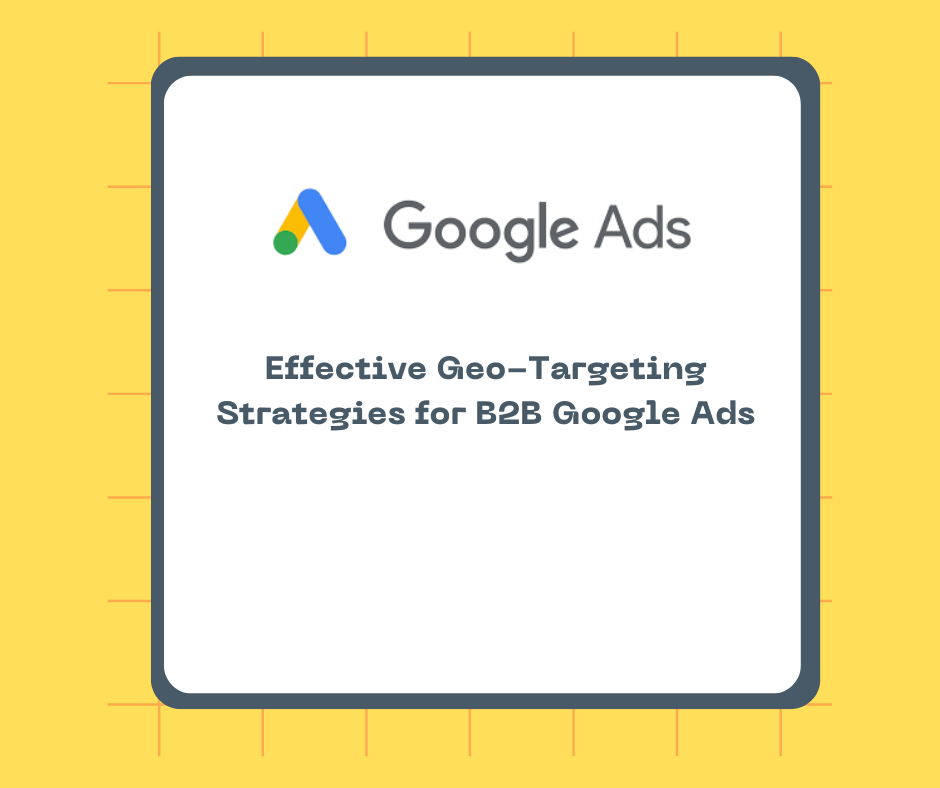

Comments