In the highly competitive world of B2B marketing, understanding what your competitors are doing can be the key to gaining an edge and ensuring your Google Ads campaigns are optimized for success. Competitive analysis tools in Google Ads allow you to see how your ads perform against those of your competitors, uncovering opportunities to improve your own strategies and achieve better results. This article will explore how to use competitive analysis tools effectively in Google Ads for B2B campaigns, helping you to make data-driven decisions and stay ahead in the marketplace.
Why Competitive Analysis Is Crucial in B2B Google Ads
The B2B buying process is often complex, involving multiple stakeholders and extended decision-making periods. This complexity makes it essential to refine your Google Ads campaigns continually. Competitive analysis provides valuable insights into your competitors’ strategies, enabling you to:
- Identify Opportunities: Discover keywords, ad copy, and bidding strategies that are driving success for your competitors.
- Benchmark Performance: Understand how your campaigns compare to industry standards and top competitors.
- Refine Strategies: Optimize your ad copy, bidding strategies, and targeting based on competitor performance data.
- Adapt Quickly: Stay agile by identifying and responding to changes in the competitive landscape.
Key Competitive Analysis Tools in Google Ads
Google Ads offers several tools that allow you to conduct competitive analysis directly within the platform. Here’s how to use these tools effectively in your B2B campaigns:
1. Auction Insights
Auction Insights is one of the most powerful tools in Google Ads for competitive analysis. It provides data on how your ads perform compared to other advertisers who are bidding on the same keywords.
-
How to Use Auction Insights:
- Navigate to the “Campaigns” or “Ad Groups” tab in your Google Ads account.
- Select the keywords or campaigns you want to analyze.
- Click on the “Auction Insights” option to view the report.
-
Key Metrics to Monitor:
- Impression Share: The percentage of impressions your ads receive compared to the total available impressions. A low impression share could indicate that your competitors are outbidding you or targeting the same keywords more effectively.
- Overlap Rate: The percentage of times your ads appear in the same auctions as your competitors. A high overlap rate may suggest that you’re targeting similar keywords or audiences.
- Position Above Rate: How often your competitors’ ads rank higher than yours in the same auctions. This metric can indicate whether your bidding strategy or ad relevance needs adjustment.
- Top of Page Rate: The percentage of times your ads appear at the top of the page compared to your competitors. This is crucial for visibility, especially in competitive industries.
-
Actionable Insights:
- If your impression share is lower than your competitors’, consider increasing your bids or refining your keyword strategy to capture more impressions.
- If a competitor consistently ranks above you, analyze their ad copy, landing pages, and bidding strategies to understand what sets them apart and apply similar tactics to your campaigns.
2. Keyword Planner
Keyword Planner is a versatile tool for discovering new keywords and gaining insights into how competitive specific keywords are in your industry.
-
How to Use Keyword Planner:
- Access Keyword Planner from the “Tools & Settings” menu in Google Ads.
- Use the “Discover new keywords” feature to find keywords that are relevant to your business. You can input your product or service, landing page, or a competitor’s website to generate keyword ideas.
- Review the competition level, suggested bids, and search volume for each keyword.
-
Key Metrics to Monitor:
- Competition Level: Indicates how many advertisers are bidding on a particular keyword. Keywords with high competition might require higher bids to achieve visibility but could also indicate high intent and relevance.
- Suggested Bid: Provides an estimate of the cost per click (CPC) for a keyword, helping you budget and prioritize your spending.
- Search Volume: Shows how often a keyword is searched for within a specific time frame. Higher search volumes can signal more opportunities, but they often come with increased competition.
-
Actionable Insights:
- Identify keywords that have moderate competition and high search volume. These “sweet spot” keywords can offer a good balance between visibility and cost-effectiveness.
- Compare your current keyword list with the keywords your competitors are likely targeting based on their website or ad content. Expand your keyword list by incorporating relevant terms that your competitors are bidding on.
3. Ad Preview and Diagnosis Tool
The Ad Preview and Diagnosis tool allows you to see how your ads appear in search results without affecting your ad performance or spending budget.
-
How to Use Ad Preview and Diagnosis:
- Access the tool from the “Tools & Settings” menu in Google Ads.
- Enter the keyword, location, and device type to see a preview of your ad.
- Use the tool to compare how your ad appears against competitors’ ads in search results.
-
Key Insights:
- Ad Positioning: See where your ad ranks compared to competitors for specific keywords. This can help you understand whether your bid strategy is effective.
- Ad Copy Comparison: Review the messaging and offers used by competitors in their ads. Identify any gaps or opportunities to differentiate your ad copy.
-
Actionable Insights:
- If your ad ranks lower than competitors’ ads, consider refining your bidding strategy, improving your Quality Score, or enhancing your ad copy to be more competitive.
- Analyze competitors’ ad copy for unique value propositions, calls-to-action, or promotions that you can adapt to your campaigns.
4. Google Trends
Google Trends provides insights into the popularity of search terms over time and can be used to track changes in industry trends, consumer behavior, and competitor activity.
-
How to Use Google Trends:
- Visit Google Trends and enter relevant keywords related to your industry or competitors.
- Compare the search interest for multiple keywords or brands over a specified time period.
- Identify seasonal trends or emerging topics that are gaining traction.
-
Key Insights:
- Search Interest Over Time: Understand how interest in specific keywords or competitors has changed, helping you time your campaigns or adjust your keyword focus.
- Geographical Insights: Discover which regions show the highest interest in specific keywords, allowing you to tailor your campaigns geographically.
- Related Queries: Uncover related search terms that are rising in popularity, which can help you expand your keyword list or address emerging trends.
-
Actionable Insights:
- Use trends data to adjust your bidding strategy based on peak interest periods for specific keywords or products.
- Identify new opportunities by tracking competitors’ search interest. If a competitor’s brand is gaining traction, analyze their marketing activities to understand what’s driving the increase.
Best Practices for Competitive Analysis in B2B Google Ads
To get the most out of competitive analysis in Google Ads, follow these best practices:
1. Regularly Monitor Competitor Activity
The competitive landscape in B2B marketing is dynamic, with competitors constantly adjusting their strategies. Set a schedule to regularly review competitive analysis data to stay informed about changes in the market.
2. Focus on High-Value Competitors
Identify your top competitors—those who are consistently competing with you for the same keywords and audience. Focus your analysis on these competitors to gain deeper insights into what’s working for them and how you can improve.
3. Test and Optimize Continuously
Use insights from your competitive analysis to test new strategies and optimize your campaigns. Whether it’s tweaking your ad copy, adjusting bids, or exploring new keywords, continuous testing is key to staying ahead of the competition.
4. Leverage Automated Rules
Google Ads allows you to set automated rules that adjust bids, pause underperforming keywords, or increase budgets based on specific criteria. Use these rules to respond quickly to changes in the competitive landscape.
Conclusion
Competitive analysis tools in Google Ads are invaluable for B2B marketers looking to stay ahead in a competitive environment. By leveraging tools like Auction Insights, Keyword Planner, the Ad Preview and Diagnosis tool, and Google Trends, you can gain a comprehensive understanding of your competitors’ strategies and identify opportunities to optimize your campaigns. Regular monitoring, focused analysis, and continuous optimization will help you make data-driven decisions that enhance your Google Ads performance, drive more qualified leads, and ultimately achieve your B2B marketing goals.
.
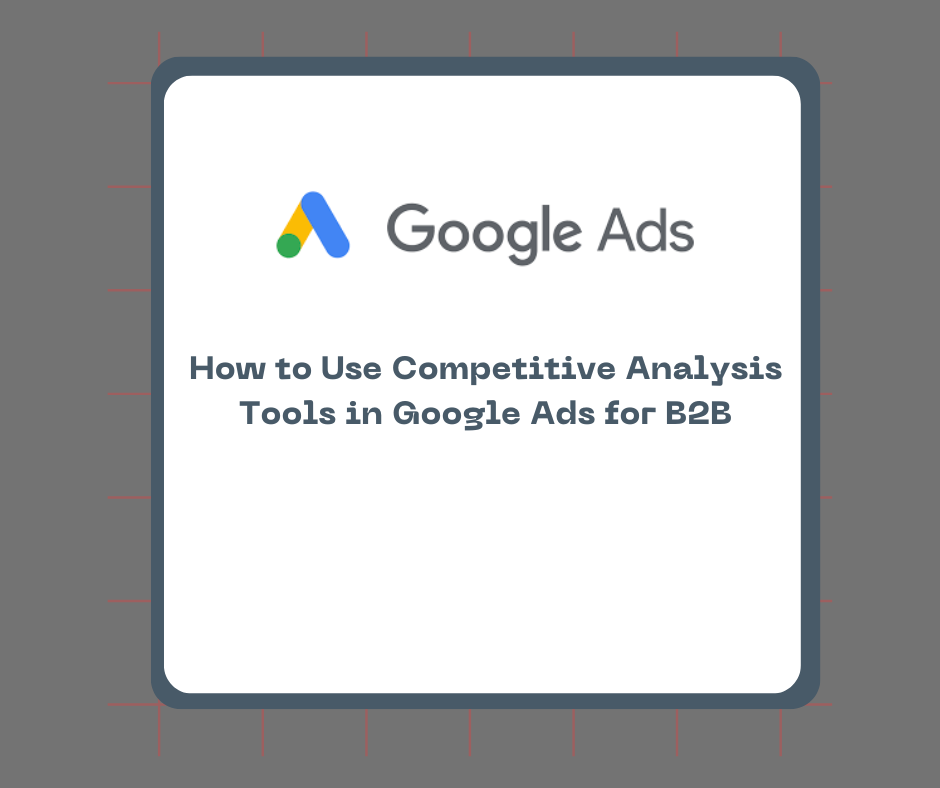

Comments